
Amazon has revolutionized the way we shop. Not only does it sell its own merchandise, but it also provides a marketplace for other vendors to sell their products and services as well. With one of the largest customer bases out there, it is ripe with opportunities for new business ventures and consumer deals. However, it can be difficult for customers who have specific questions or need assistance with an order when there is a third-party seller. In these instances, you may need to contact an Amazon third-party seller directly. But, the good news is that you have several ways you can get in touch with them through Amazon’s website.
Join Robinhood – Learn to invest. Win $20,000 towards tuition
3 Ways to Contact an Amazon Third-Party Seller
Unfortunately, product listings don’t always include the information you need, so there are times you need to reach out to the seller. When the products are handled by Amazon, this is easy enough. But, when you need to contact a third-party vendor, here are the simplest methods to get in touch with them.
1. Contact a Seller from the Product Listing.
Perhaps you’re browsing through products, and you have specific questions before you buy. If you can’t find the information in the product description and comments, you may have to contact an Amazon third-party seller directly to get an answer.
To do this, you must first find the item on the Amazon marketplace. Once you are on the page, you can find the “Sold by” information on the right-hand side of the page, below the “Add to Cart” and “Buy Now” buttons. If you click on the seller’s name, it will direct you to their Amazon storefront or contact information.

On the next page, you will see another button to “Ask a Question” where you can send messages directly to the seller. Simply follow the prompts it provides, and select the subject closest to your reason for contacting them. It may also ask you to specify if your inquiry is about an existing order or a potential purchase. You will then be able to write a detailed message in the text box. Be sure to include all relevant details including a product description, your specific questions, and order number, if you have one. However, you want to be concise since you are limited to 4,000 characters. You also have the option to attach images as well.
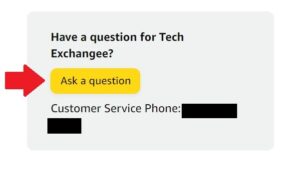
When you’re satisfied with the content of your message, press the “Send e-mail” button, and your message will be forwarded to the seller. However, your personal email will remain private. Once you submit your message, it usually takes 48 hours to receive a response.
2. Contact an Amazon Third-Party Seller through the Order.
Another option is to contact an Amazon third-party seller through your order details. However, you can only use this method if you have already purchased the item. Once you sign in to your account, find the ‘Returns & Orders’ tab in the upper bar, located right beside your cart. Once you click the link, the site will direct you to a complete purchase list of every item you have ever bought through Amazon.

It may take a few minutes but scroll through your list until you find the item you want. Once you find it, there are several buttons that will allow you to track your package, return items, write a product review, or share a gift receipt. Select “View your item,” and it will bring you to the page with the information you need. Under the heading “Need help with your item?” you will find a link to “Contact seller.” It provides a direct link to the messaging assistant so you can communicate with them about your order.

3. Communicate in Buyer/Seller Messages.
If you have already contacted the seller or have an ongoing conversation with them, you can continue to communicate using the same method. To access your messages, you will need to log in to your account. Then, look for the “Account & Lists” link situated between the search bar and your cart. When you click on the link, a drop-down menu will appear with several options. You want to select the first option for “Account.”
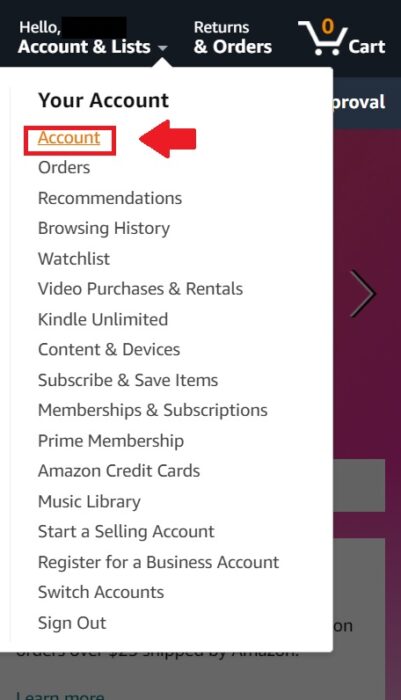
This tab provides a quick overview and quick access to your account functions and settings, including “Your Messages.” Click the icon, which will then pull up your entire message history. You will need to switch to the second tab for “Buyer/Seller Messages” to find a specific chat.
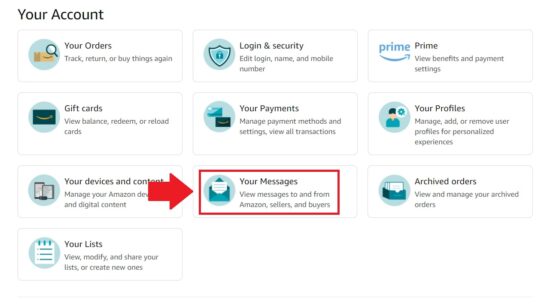
Once you choose the message you want to respond to, press the “Reply” button above the text. This will open a new text box where you can compose your message. Remember, you only have a 4,000 character limit. But, you can include images if there has been damage or problems with their product. When you’re finished, push “Submit” to send your message.
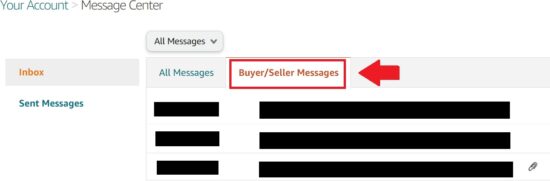
The Benefits of Amazon Prime
In the early days of e-commerce, many people were hesitant to use the new online platforms. However, we have come a long way since then. Millions of people now rely on Amazon for their shopping needs because it provides secure payment and communication options for all its customers. And, Amazon’s A-to-z guarantee adds another level of protection when buying from third-party sellers. If you have had difficulties contacting them, you can always file a claim with Amazon’s customer service for assistance. They will attempt to contact the seller on your behalf or see if they can get you a refund.
Amazon Prime members receive additional benefits beyond shipping perks. They also have the full support of Amazon’s customer service department to ensure their satisfaction. If the product is eligible for Amazon Prime, their customer service will handle any issues that come up. So, if you have tried and failed to contact an Amazon third-party seller, don’t give up just yet. Once you speak with one of their customer service agents, they will help you get to the bottom and sort out your issues.
If you enjoy reading our blog posts and would like to try your hand at blogging, we have good news for you; you can do exactly that on Saving Advice. Just click here to get started.
Check out these helpful tools to help you save more. For investing advice, visit The Motley Fool.
Read More
- Is Amazon Prime Worth the 20% Price Increase?
- Kohl’s is Now Accepting Amazon Returns
- Amazon Coupons: How to Find and Use Coupons on Amazon

Jenny Smedra is an avid world traveler, ESL teacher, former archaeologist, and freelance writer. Choosing a life abroad had strengthened her commitment to finding ways to bring people together across language and cultural barriers. While most of her time is dedicated to either working with children, she also enjoys good friends, good food, and new adventures.
Comments